
Have you ever heard of robot.txt? You may have seen it in FTP server directories or when reading the source code on a website. It’s an instruction file for web robots – aka ‘bots’ – about where to crawl and index in their attempt to handle large amounts of data quickly.
This valuable yet often overlooked tool is a key component in helping ensure your website security and performance, so making sure you’re properly utilizing it should be at the top of your list.
In this blog post, we will explore what robot.txt does and its many benefits for website optimization and protection from potential threats!
What Is Robots.txt?
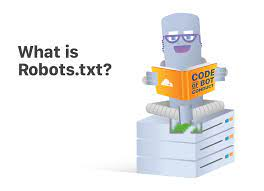
Robots.txt is a text file located on the root of your website that signals to search engine bots which pages and files they can or cannot access during their visits. It guides the bots, allowing them to understand how you want your site to be indexed and what content should not be included in search results.
The robots.txt file is an important part of your website’s SEO strategy, as it helps search engines find the most relevant content faster. It also ensures that any pages or files you don’t want to be indexed are not included in search results.
By correctly implementing robots.txt, you can improve your website’s visibility and rankings in search engine results pages (SERPs).
When setting up robots.txt, you should consider the type of content on your website and how it is indexed in search engines, as this will help you determine which files or folders should be allowed or disallowed. It’s also important to note any changes you make to your robots.
Why Is Robots.txt so Important?
A robots.txt file is essential for controlling the number of web crawlers accessing your website, which prevents overuse and ensures that only pertinent pages are indexed and visible to the public.
If you’re wondering why it’s worth your time to create a robots.txt file, here are a few compelling reasons:
1. It prevents search engine bots from indexing internal pages not intended to be seen by the public.
2. It helps you control how much of your website gets indexed, preventing duplicate content and boosting SEO performance.
3. It can prevent specific web crawlers from accessing certain areas of your site, protecting sensitive data or private information like customer contact information.
4. It helps you manage which web crawlers can access your website so that only the most relevant and beneficial ones can index your pages.
A robots.txt file is important for protecting your website from overuse or unwanted content being indexed and visible on search engine results pages (SERPs).
Creating a clear and precise robots.txt file ensures that only the content most relevant to your website’s purpose is visible to the public.
How Does a Robots.txt File Work?
A robots.txt file is a text placed on your web server that tells search engine crawlers which pages and files they can index.
The Robot Exclusion Standard, or Robot.txt protocol, is used by websites to communicate with web crawlers and other web robots about how their content should be treated when crawling and indexing.
When a search engine crawler visits a website, it looks for the robots.txt file before retrieving any other information.
If it finds one, the Robot Exclusion Standard is used to determine whether or not the crawler should access certain content on the site and how it should be treated during indexing. For example, it may tell the crawler not to index certain pages or files or to follow certain links.
Robots.txt is also used to control how other web robots – such as image crawlers and content scrapers – interact with your website.
By setting up Robot Exclusion Standard rules in a robots.txt file, you can restrict how these robots access your website and its content. This can help to protect against malicious web scraping or unauthorized access to sensitive files.
By including a robots.txt file on your website, you can ensure that search engine crawlers are not indexing pages you don’t want them to while still allowing them to index all the content you want to be seen.
This helps to ensure that your website is indexed correctly by search engines and can help improve its rankings in the SERPs. Robot.txt files are essential to any website’s SEO strategy and should be updated regularly to ensure that all the pages you want to be indexed are being crawled.
How to Find a Robots.txt File
If you want to create or edit a Robot.txt file, find it on your web server first. To locate the Robot.txt file, type in the root of your domain followed by “/robots.txt.” For example: “www.example.com/robots.txt.“
If you find a Robot.txt file, the webmaster has already created one, and it contains directives for search engine robots to follow.
If you don’t find a Robot.txt file when visiting your domain’s root URL, you must create one before editing any of its contents. To do so, you can use any plain text editor like Notepad, TextEdit, or any other software that allows you to write in plain text. Once you have the Robot.txt file ready, upload it to the root folder of your website (the same folder where your index page is located).
Remember that Robot.txt files are not mandatory for search engines, but it’s a good idea to have one in place so that you can control how search engine robots crawl your website.
Robot.txt files are also great for preventing certain pages from being indexed, which could otherwise lead to duplicate content issues that might negatively affect your SEO efforts. Therefore, take the time and create a Robot.txt file if you don’t already have one.
How to create a robots.txt files

Robots.txt is a simple text file that tells search engine robots which pages should not be crawled by them and where your sitemap can be found. Creating a robots.txt file helps to ensure that only the right content is indexed in search engine results pages (SERPs). Follow these steps to create your robots.txt file:
1. Create a file called ‘robots.txt’ in the same directory as your website’s root folder.
2. Add an entry for each page or directory you wish to block from being indexed using the following syntax: `User-agent: * Disallow: /directory/.`
3. Include a link to your sitemap if you have one. An example of the syntax for this is: `Sitemap: http://www.example.com/sitemap.xml.`
4. Upload the file to the root folder of your website and test that it works by entering the URL into your browser’s address bar.
5. Once you’ve verified it’s working, submit your robots.txt file to Google Search Console and other search engines.
Creating a robots.txt file is an important step in optimizing your website for search engine crawlers and should be done immediately if you haven’t already taken care of it. This will help ensure that only the content you want to be indexed is included in search engine results. Good luck!
How to create a Robot.txt file with a plugin.
In this case, we are going to use Rank Math, it is a very popular SEO plugin for WordPress during the last few years.
What is Rank Math for? To help you optimize the content on your site, such as meta titles or meta descriptions of your URLs.
In our case, it will help us to configure our robotst.txt in a much easier way than the previous one and without the need to access CPanel.
1. Once the plugin is installed, click on general settings.

2. Once in general settings we go to edit robot.txt

3. This page will open where we can write the specifications we want to use for our file.

4. Once there, we proceed to configure our robots.txt. In this case, as I already uploaded it through option 1 from CPanel, I have the information set up.
What protocols are used in a robots.txt file?
Robots.txt files use Robot Exclusion Protocol (REP) to communicate with search engine robots or crawlers, which search engines such as Google and Bing use to index websites.
Robots.txt files instruct the robots on accessing a website’s content, what pages should be indexed, and where not to go.
It also helps to control which website areas are publicly visible and which are restricted from public access. For example, robots can be told not to index a website’s login page or other secure pages.
This protocol must be used correctly as it provides vital search engine optimization (SEO) information and should be included in any website’s design.
Robot Exclusion Protocol is one of the most important protocols for web admins to understand and implement to ensure that search engines properly index their websites. Robot files can also control which website areas are publicly visible and which are restricted from public access.
For example, robots can be told not to index a website’s login page or other secure pages. Robot Exclusion Protocol should be used correctly and included in any website’s design for successful SEO.
How many benefits does Robot.txt have for website optimization
Robot.txt is an incredibly important tool for optimizing a website for search engine crawlers and other scraping programs. Robot.txt directives can limit which sections of your site are indexed or crawled, giving you more control over how your pages appear in the SERPs (Search Engine Results Pages).
Robot.txt can also help prevent duplicate content issues, ensure privacy and security, and even help manage bandwidth usage. Robot.txt can also create a “noindex” tag, preventing certain pages from being indexed.
Robot.txt is an incredibly versatile tool for website optimization that should not be overlooked. Robot.txt directives can provide several benefits, including:
1. Increased Control Over Indexing and Crawling:
Robot.txt directives can control which sections of your website are indexed by search engines, ensuring that only the most relevant pages appear in the SERPs. This helps users find the information they’re looking for quickly and easily.
2. Duplicate Content Avoidance:
Robot.txt can prevent search engine crawlers from crawling duplicate content, ensuring that only original content is displayed in the SERPs.
3. Improved Security and Privacy:
Robot.txt directives can block certain sections of your website from being accessed by bots or other scraping programs. This helps keep sensitive information secure and private.
4. Bandwidth Management:
Robot.txt directives can limit the requests a search engine crawler makes when crawling your website. This helps reduce strain on your server and improve overall performance.
FAQs
When should Robot.txt be used?
Robot.txt should be used whenever you want to control how search engine robots crawl and index your website.
Robot.txt is especially important when the website contains sensitive information or pages that need to remain private, as it prevents malicious bots from crawling those areas of the site.
Robot.txt is also useful when you want to give certain website pages more visibility in SERPs, as you can use the Robot.txt file to allow search engine robots to crawl and index those specific pages.
Can Robot.txt be used to block search engine bots?
Robot.txt can block certain search engine bots from crawling and indexing your website. Using Robot.txt, web admins can specify which parts of the site they want to be blocked from crawling and indexing by search engine robots.
However, it is important to note that Robot.txt is not 100% reliable, as some malicious bots may ignore the Robot.txt file and still crawl the website.
Robot.txt in an SEO analysis
The robots.txt file is an important tool in any SEO audit, as it allows search engines to understand which parts of a website should or should not be indexed and crawled. This file is located at the root of the website and contains instructions for search engine robots, indicating which pages can be explored and which cannot.
The inclusion of a robots.txt file on a website is especially important for large or complex websites that have many pages and content.
Without a robots.txt file, search engines may attempt to index and crawl the entire site, which could negatively affect site speed and overall SEO performance. An SEO audit can identify any problems with the robots.txt file, such as errors in the file format or instructions that prevent important pages of the site from being indexed and crawled correctly. Therefore, it is important to ensure that the robots.txt file is configured correctly during an SEO audit.
Conclusion
I hope this article serves as a helpful introduction to Robot.txt and how it works in web development. Robot.txt is a powerful tool that can help you manage the crawling and indexing of your websites and other web resources.
With the right Robot.txt setup, you can ensure that search engine bots can access important parts of your website while keeping out unwanted visitors. Robot.txt rules can be complicated, so consult a professional with questions or doubts. Have fun exploring Robot.txt!

Trackbacks/Pingbacks